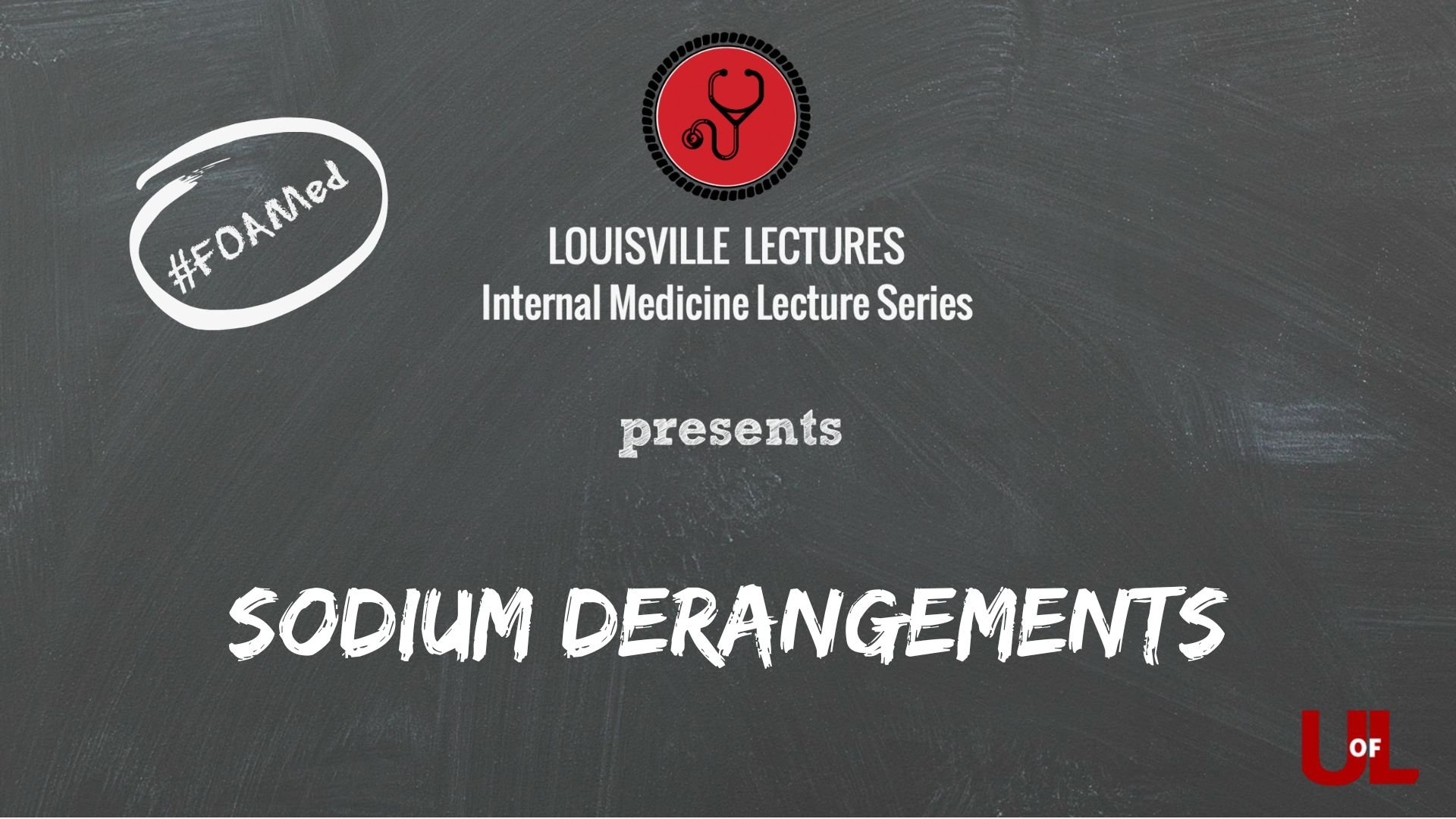2020 and Interview Season
Virtual Interview Tips
with Dr. Laura Bishop
Virtual Interview Basics
Treat a virtual interview as you would any other official interview (even though it may be conducted in your living room!).
Remember that many programs are also doing virtual interviews for the first time and understand that technology isn’t perfect. Do everything you can to prepare and be ready to be flexible if there are any issues.
You may run into two types of faculty interviews:
Live: uses a scheduled video conference to allow a face-to-face, real-time interview where you can answer and ask questions
Asynchronous: you receive questions by text or a prerecorded video and respond via video at your leisure.
You will also likely have some virtual time with residents and their interactions are important to your decision-making and their input about you is valuable to the program.
Types of Questions:
General: Typically open-ended, broad questions about yourself, your career plans or interests in specific programs.
Behavioral: may ask you to describe prior experiences that demonstrate your knowledge/skills
Situational: may provide hypothetical situations to see how you would react.
Common video-conferencing platforms:
Zoom, Blue Jeans, Microsoft Teams, Thalamus, Cisco WebEx
Before Your Interview
Be informed.
Create a virtual or physical space to compile notes about the program including points you are interested in and questions you have. Save the links for your interviews in a place you can easily access.
Take note of straightforward information available and create thoughtful questions that go beyond the basic salary/benefits on the website. Focus on questions that help you identify whether the program will be a good fit for you.
Know the interview process (some of this may be on the program’s website or in post-invitation communication): live v. asynchronous, interview platform, number of interviewers, interview length, types of interview questions and whether any skills will be assessed.
Set the Stage.
Avoid open spaces that may echo. Consider a room with a door if you have pets, family, roommates at home.
Find a spot that is quiet and has minimal distractions in the background. Zoom and Microsoft teams can provide blurred or virtual backgrounds on some devices (some . If you opt to use these, ensure you have practiced with them and that they have good resolution and look professional.
Look for good lighting at the time of day of your interview. Try to position yourself so there is not light behind you which will lead to backlighting. If possible, place natural light or a lighting source directly in front of you (an LED, dimmable wand desk lamp or selfie ring may be helpful)
Try to get your webcam at eye level or slightly above – stands or boxes can elevate your computer/tablet.
Prepare the tech.
Set up your virtual interview station – if you have issues with wifi connectivity or a space in your home, consider asking your medical school student affairs office or residency program if they have any space reserved for virtual interviews.
Plan to use a computer or tablet with a quality webcam and microphone.
Have a pair of headphones available to minimize background noise.
Use the space you plan on interviewing in for a test and trial the platform being used by the program. If the platform allows, register for a profile with your professional name and upload a photo that you used for ERAS for your profile.
Practice.
Take advantage of any mock virtual interviews offered by student affairs or your mentor. Use the space you plan on interviewing in and one of the primary platforms.
If possible, record a practice interview or even a session with a friend to ensure the lighting (at the time of day of your interview), sound and your eye contact, gestures and tone appear calm and engaged.
Have a backup plan.
If your computer audio doesn’t work, use your phone to call in for the audio component.
Ensure your interviewer has a phone number listed or that you have a contact number for the program so if there is an issue, you can have a phone call instead of a video interview.
Right Before Your Interview
Dress as though you are interviewing in person – include real pants (you never know when you may need to stand up!) and shoes. Behaviors and mannerisms change based on the level of dress.
Take time to setup about 20-30 minutes before your interview.
Let your household know that you are starting an interview, so you don’t have interruptions (consider posting a door sign reminder).
Reread your notes on the program to refresh your memory and have them handy.
Review your CV and list of potential questions/experiences to have ready to share if asked.
Pull up the links for your virtual interviews and have them available.
Turn sound/notifications off your device to minimize distractions and close unneeded windows.
Make sure your device is fully charged. Have your charger available and if possible, plugged in.
Check your video before logging on to the call to ensure you are well-framed and lit.
During Your Interview.
Keep your posture professional and work on minimizing any nervous habits (touching your face, swiveling in your chair, etc).
Maintain eye contact with the camera (not yourself). If it distracts you, close your video after checking your appearance.
Be yourself! Provide detailed examples of responses or encounters rather than vague answers. If a question isn’t clear, please clarify so you can completely answer.
Resources:
AAMC Virtual Interview Tips for Medical Students
AAMC Frequently Asked Interview Questions
AAMC What to Ask During Interviews
Virtual Interview Tips (for Pharmacy Students but applicable!)
UNC Chapel Hill Virtual Interview Video
Zoom Virtual Background How Tos - a selection of backgrounds
Some items in this lecture may have come from the lecturer’s personal academic files or have been cited in-line or at the end of the lecture. For more information, see our citation page.
Disclaimers
©2015 LouisvilleLectures.org